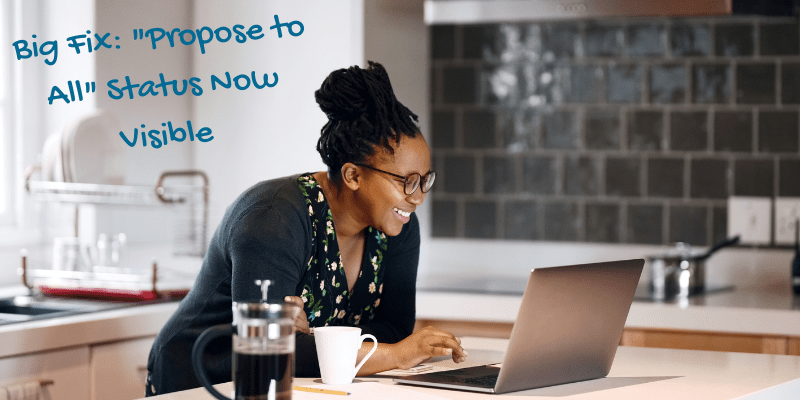This week’s updates had some big changes that will help coordinate projects much easier. It is now more clear on how schedulers propose assignments to providers (translators, interpreters, and vendor companies).

The following table describes the different options and colors related to the proposal process.
| Not Proposed | This status indicates that the project is new and action needs to be taken to propose. |
| Name | When a name of a provider is highlighted in blue, it indicates that the job has been proposed to a particular linguist. |
| Name | When the name of the provider is highlighted in green, it means the linguist has accepted the task. |
| Name | When the name of the provider is highlighted in red, it means the linguist has rejected the task. Linguists can only reject a task when it has been proposed specifically to them. |
| Name | When the name of the provider is highlighted in purple, it means they have acknowledged the assignment and are looking to assign it, but have not assigned it yet. When it is assigned, the provider will accept the assignment and it will turn green. The ability to acknowledge an assignment is only available to “vendor” type suppliers. |
| Proposed to all: 1 NEW | When the scheduler clicks “Propose to all” the label will read “Proposed to all” with a counter. The counter indicates the number of times the proposed to all button is clicked. Once a linguist has accepted an assignment, it will show the linguist’s name highlighted in green. |