Streamlining Your Scheduling Experience
We are thrilled to announce an exciting new feature in our Appointments view that is designed to enhance your user experience and make scheduling even more convenient. The Location column has been added to the Appointments view, providing you with all the information you need at a glance.
How to Access the New Appointments View
Navigating to the new Appointments view is simple. Start by heading over to your Dashboard. Once there, you will find a button labeled “Appointments.” Alternatively, you can select “Future Appointments” from the left side menu. This streamlined process ensures that you can quickly access your upcoming appointments without any hassle.
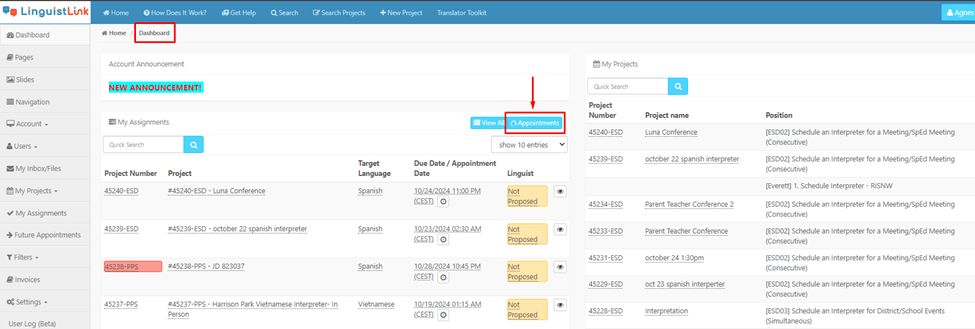
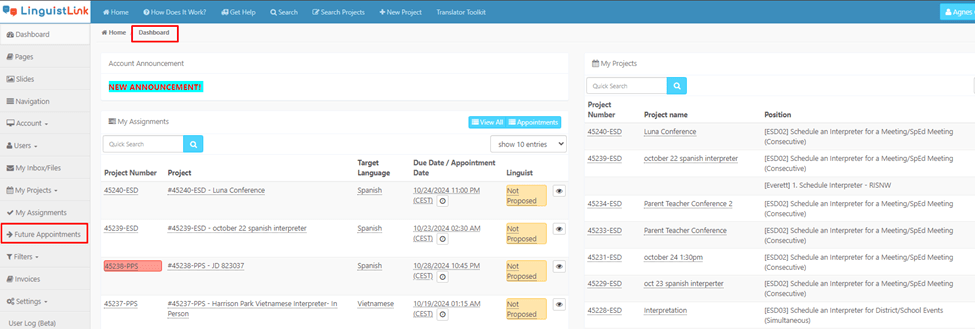
Viewing Upcoming Appointments
Our newly updated Appointments view now displays all your upcoming appointments in a consecutive order. This chronological arrangement allows you to easily see what is coming up next and plan your schedule accordingly. No more scrolling through endless lists or missing important appointments—everything is neatly organized for your convenience.
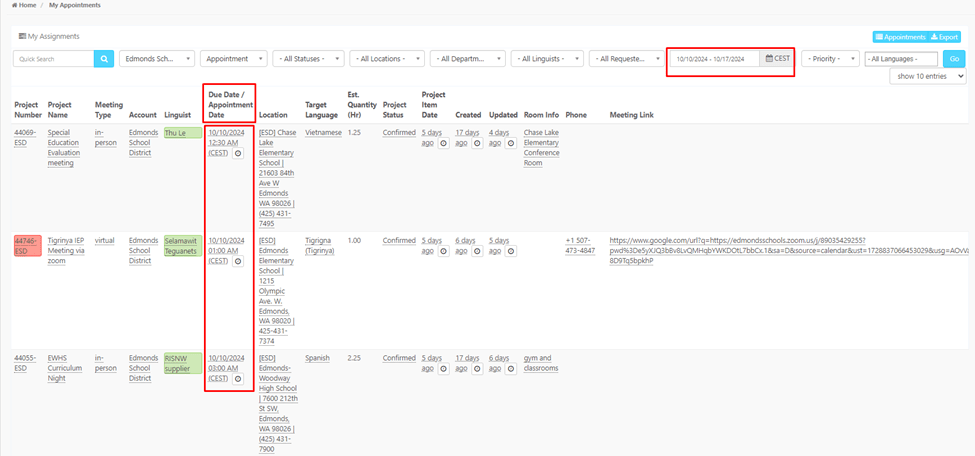
Comprehensive Appointment Information
One of the standout features of this update is the comprehensive information available for each appointment. Each entry now includes the location of the appointment, as well as any relevant appointment links. This means you will have all the details you need in one place, saving you time and reducing the risk of missing any critical information.
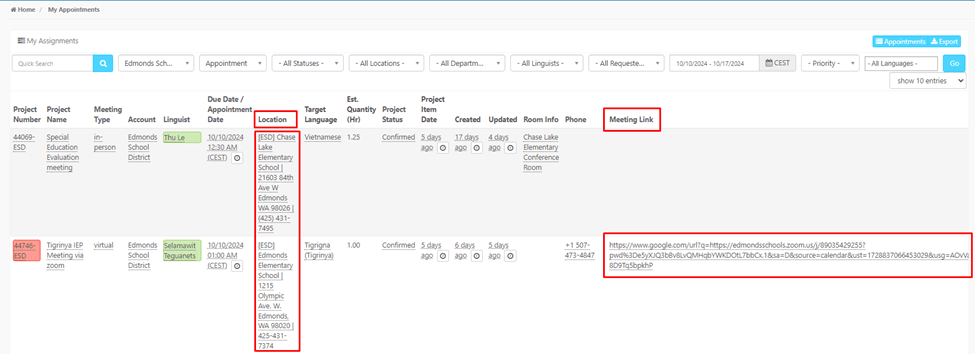
Why This Update Matters
We understand that managing appointments can sometimes be a daunting task, especially when you have a busy schedule. By adding the Location column to the Appointments view, we aim to simplify this process and make it more efficient. Here are a few reasons why this update is beneficial:
- Improved Organization: With all your appointments listed in consecutive order, you can easily keep track of your schedule and avoid double-booking or missing appointments.
- Quick Access to Information: Having the location and appointment links readily available means you can quickly find the details you need without having to search through multiple sources.
- Enhanced Planning: Knowing the location of your appointments in advance allows you to plan your day more effectively, ensuring you arrive on time and are well-prepared.
How to Make the Most of the New Appointments View
To fully benefit from this update, we recommend taking a few simple steps:
- Regularly Check Your Dashboard: Make it a habit to visit your Dashboard and review the Appointments view periodically. This will help you stay on top of your schedule and ensure you are always prepared for upcoming appointments.
- Use the Location Information: Take note of the location details for each appointment and plan your travel accordingly. This will help you avoid last-minute rushes and ensure you arrive on time.
- Utilize Appointment Links: If your appointments include online meetings or other linked resources, make sure to use the provided links. This will streamline your access and save you time.
Looking Ahead
We are committed to continuously improving Linguistlink to better serve your needs. The addition of the Assignments View is just one of the many updates we have planned. We value your feedback and encourage you to share your thoughts on this new feature. Your input is invaluable in helping us shape the future of our platform. Got an idea? Send it here.
In conclusion, the new Location column in the Appointments view is a game-changer for anyone looking to streamline their scheduling process. With easy access to comprehensive appointment information, you can stay organized, plan effectively, and make the most of your time. We hope you enjoy this update and look forward to bringing you more enhancements in the future.
Stay tuned for more exciting updates, and thank you for being a valued member of our community!

